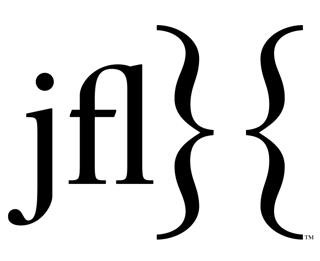We’re looking forward to helping you improve the quality of your life. The short preparation guide below will make sure you’re set up for, and get the most from your upcoming session by phone or video.
Phone sessions
Before—
- Choose a quiet and private place, find a comfortable seat and turn off any unnecessary distractions.
- Use a landline or a mobile phone with good reception. For good sound quality avoid using handsfree: earphones with a microphone are best so your arms can relax, but simply holding the phone is okay too if needed.
- Take a few minutes to relax before the session start time.
During—
- At the time of your session call 01 2649300 (International +353-1-2649300) and, once the call connects, press option ‘2’. You will be transferred to your session. If the number is busy just call again a moment later.
- If for any reason your call is dropped, you will feel as you would if you lost the signal during your favourite TV show. Simply call back again—or if the call can not be reconnected—have a gentle stretch, feeling refreshed, and continue your day.
After—
- After your session, arrangements will be made for any ongoing work, and any session notes and reinforcement tools will be sent to you once they are prepared—you’ll receive a notification message.
Video sessions
Before—
- Choose a quiet and private place, find a comfortable seat and turn off any unnecessary distractions.
- Use either your laptop, tablet or smartphone, positioned in front of you so your hands are free, and ensure you have the latest version of Zoom installed.
- For the best audio quality earphones with a microphone are a good option, but using the speaker is okay too if needed.
- You can test your connection, camera and microphone beforehand here. For the best quality connection:
- Use a good broadband connection that doesn’t have too many other current users;
- Plug your device in to the router or stay close to it if using wifi;
- Have as few other applications running as possible.
- Take a few minutes to relax before the session start time.
During—
- Just before your session visit the link in your booking confirmation email or by selecting ‘Join session’ next to your session in ‘Bookings’ in your client portal. Feel free to join a little earlier than your appointment time as you’ll enter a virtual waiting room, and will be admitted into the virtual therapy room once your therapist is ready.
- As you connect, choose ‘Join with Computer Audio’ if requested. Ensure your microphone is unmuted and your video is showing so your therapist can hear and see you (buttons on lower left of screen). Messaging is also available during the session via the Chat button.
- If for any reason your connection is dropped, you will feel as you would if you lost the signal during your favourite TV show. Simply connect again—or if the link can not be reconnected—have a gentle stretch, feeling refreshed, and continue your day.
After—
- After your session, arrangements will be made for any ongoing work, and any session notes and reinforcement tools will be sent to you once they are prepared—you’ll receive a notification message.